I want to see Bill Gates live! Bill Gates is in Bangalore today, launching Visual Studio 2005, SQL Server 2005 and BizTalk Server 2006. The event is happening on the same Bangalore Palace Grounds that Foss.In happened on a week ago. I am a big fan of Bill Gates and like his great blend of technology and business wisdom. At the end of the day, meeting him was the event that got me into this field!
So I went into to register for the live webcast of the event. I did not remember my Passport password, so went into the Forgot Password option. And i saw something interesting there.
At first look, this is the standard Captcha that people use on their sites now – to distinguish between human visitors and spam bots 😉
What appealed me was the provision for visually impaired users, and the link to show another image if you were not comfortable with this one. Now a few other guys have this provision, but I really liked the way Passport did it. The placement and the language used was well thought of. Such attention to detail is what makes their software look so good!
BTW, I did not like the two page reloads on the actual event registration page, and the mandatory phone number field!
Anyway, time to check out some more on the event – Ready 2005!
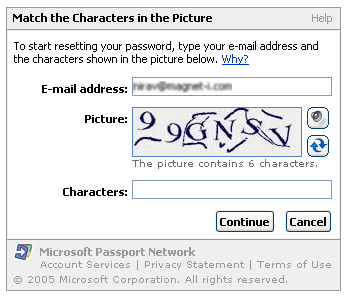
Yahoo! captcha has had this for 2 years now …
🙂 I don’t forget my Yahoo! password!
FWIW, where is this captcha? I tried forgot password option just now, but didn’t see the captcha!
Your email address is pretty much visible 🙂
Also for people with partial visual disability they should have an option of reading out the text …
What say ?
I am not sure if machines have become intelligent enough to read my email in that image! I didn’t blur it too much so if you really wanted to send me an email, you could get it from there 😉
And yes, they do have that speker thingy there, which provides an alternative for people with visual difficulty.
What were you trying to do with that blur?
😉 I was actually just having fun! Wanted to hide the email, but was too lazy to apply the blur again when I didn’t get it right the first time! Ha ha!