I love books, I read some of what I collect! I may go from one book to another without finishing it. I love coming back to books I read earlier. Two weeks ago, I bought 26 books in one shot. The largest purchase of books I ever made. I was fulfilled!
My library case is already filled up and I needed a way to organize the books I have. I had tried with a spreadsheet earlier, but I wanted something better this time. I did not even want to type in all titles and details myself. That would be too much of work! I would rather read a book in that time!
Enter Books! A MacOS X application that can read barcodes using the inbuilt camera on my MacBook and fill up book details! Just what I needed! (It’s Open Source too)
I used it and I can describe the experience in one word – Delightful! I was so happy with the ease, I have already shown the app to my family. That’s unique – does not happen for a lot of apps!
- It correctly detected ISBN for most of my books.
- I did not have much luck with 13 digit ISBN – though detection worked, I was not able to find book information from Amazon/others.
- Especially so with Indian publishers. For many, I had to enter the title and pull info manually.
- I wish Gujarati books had ISBN too! Would have made it so easy! (I inherit a huge collection of Gujarati books from my dad 😉
- In just two hours, I could add about 90 books to the system! That was cool!
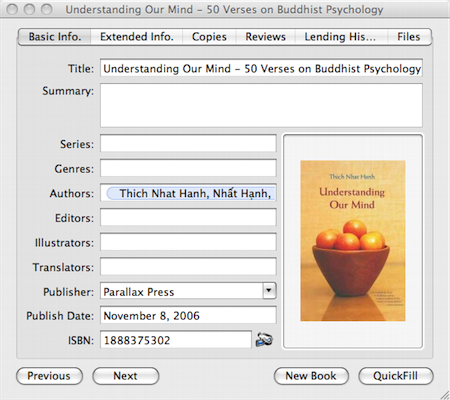
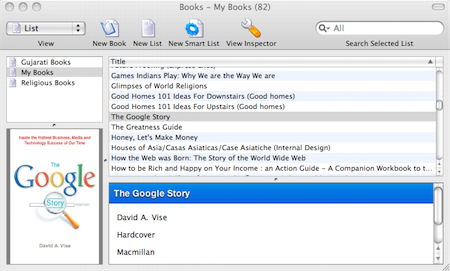
Sounds interesting. Now how do you plan to use the data?
I currently use Shelfari to keep track of what I am reading.
Err. That means you need to buy latest Gujarati books. It comes with ISBN numbers 😛
@Kapil: I did it primarily for fun! Wanted to know how many books I have! I also wanted to track borrowings – people don’t return a book after taking it. And it also gives me a good overview of what kind of books I have.
I just added 530 book summaries to the collection today, and it’s looking nice 😉
@Kartik: Oh, I did not know that! Good development!
I have tried it for 2 minutes and that barcode reading thing rocks!!